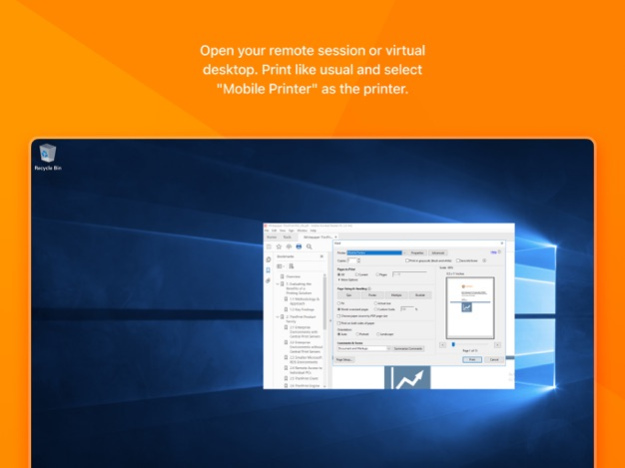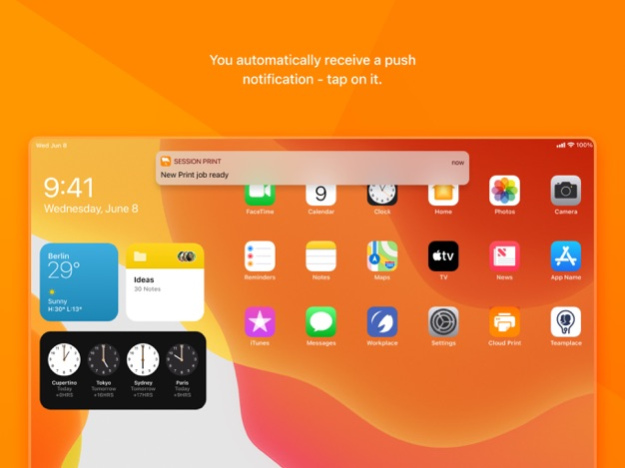ThinPrint Session Print 10.7.49
Free Version
Publisher Description
ThinPrint Session Print allows you to print directly to AirPrint™ printers from remote sessions and virtual desktops. Forget the workarounds you created and now print easily straight from your iPhone and iPad. And with push notifications, printing has finally become the intuitive and quick process you want it to be.
ThinPrint is the leading print management software for reliable and fast printing in virtual and remote desktops. More than 10,000 enterprise customers and service providers in all industries and across all continents rely daily on ThinPrint to meet their printing needs.
Features
• Convenient printing from remote sessions and virtual desktops from your iPad or iPhone
• Get notified when new print jobs are available for your AirPrint™ printers without even leaving your session.
• Support for Microsoft Remote Desktop, Citrix Receiver, VMware Horizon Client, Jump Desktop, Pocket Cloud, 2X RDP Client, Splashtop Remote Desktop, LogMeIn, Remoter VNC, and many more.
• Supports any common remote desktop protocol and virtualization technology like Microsoft HVD/VDI, RemoteFX, Citrix ICA/HDX, XenDesktop/XenApp, VMware PCoIP, VNC, and many more.
More information can be found here: www.thinprint.com
NOTE:
• We recommend that you allow push notifications to ensure an optimal user experience.
• To use this app, the ThinPrint Engine must be installed on your corporate server. A free 30-day version is available for you to download: www.thinprint.com/start
Oct 7, 2021
Version 10.7.49
We've been working hard and have updated the app to offer full support for iOS 15. We hope you enjoy and don't forget to rate us here in the App Store. Should you need any assistance, just let us know at support@thinprint.com.
About ThinPrint Session Print
ThinPrint Session Print is a free app for iOS published in the Office Suites & Tools list of apps, part of Business.
The company that develops ThinPrint Session Print is Cortado Holding AG. The latest version released by its developer is 10.7.49.
To install ThinPrint Session Print on your iOS device, just click the green Continue To App button above to start the installation process. The app is listed on our website since 2021-10-07 and was downloaded 21 times. We have already checked if the download link is safe, however for your own protection we recommend that you scan the downloaded app with your antivirus. Your antivirus may detect the ThinPrint Session Print as malware if the download link is broken.
How to install ThinPrint Session Print on your iOS device:
- Click on the Continue To App button on our website. This will redirect you to the App Store.
- Once the ThinPrint Session Print is shown in the iTunes listing of your iOS device, you can start its download and installation. Tap on the GET button to the right of the app to start downloading it.
- If you are not logged-in the iOS appstore app, you'll be prompted for your your Apple ID and/or password.
- After ThinPrint Session Print is downloaded, you'll see an INSTALL button to the right. Tap on it to start the actual installation of the iOS app.
- Once installation is finished you can tap on the OPEN button to start it. Its icon will also be added to your device home screen.